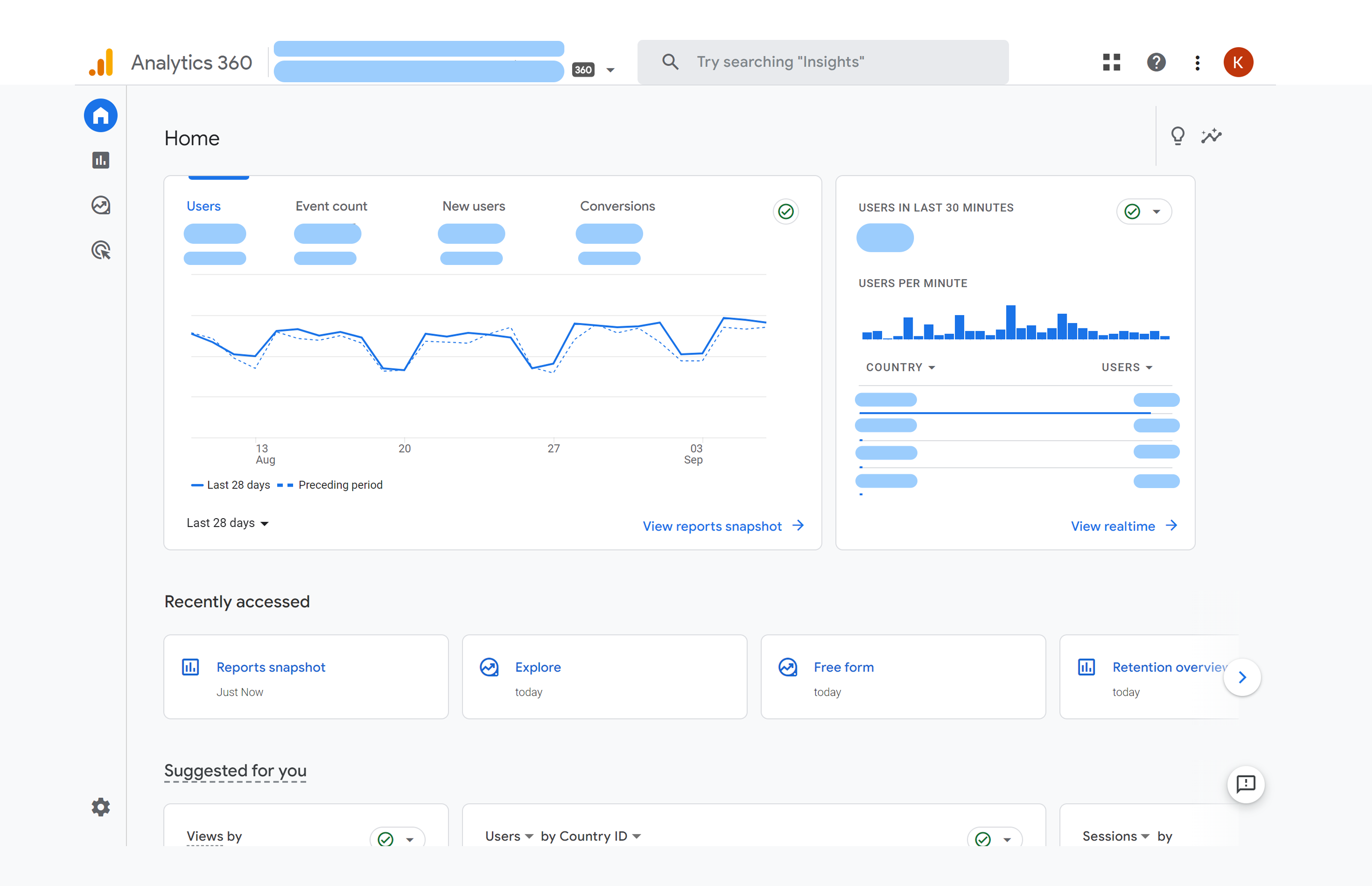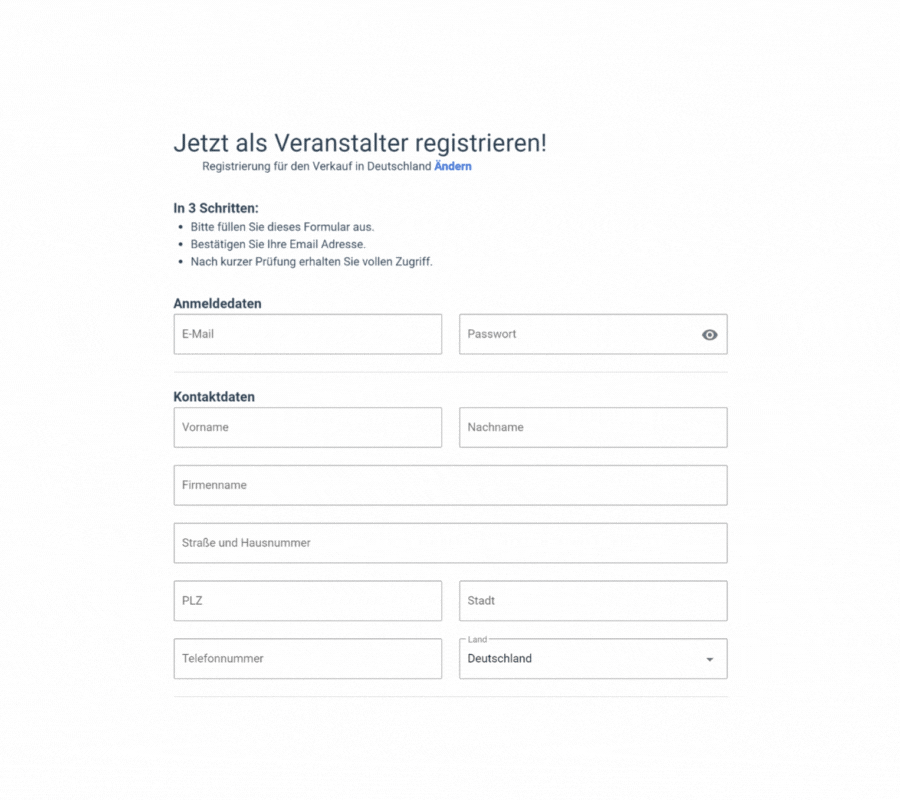Keeping track with your event reporting
Always know what's going on: With EVENTIM.Light, you have a clear overview of your ticket sales at all times and know exactly which sales channel is the most effective.
Take a closer look at your ticket sales
Do you just want to quickly check how many tickets you have already sold? Or do you want to know exactly how many tickets were sold via which sales channel, and optimise them for the next event? With EVENTIM.Light you have access to your sales figures at any time from any device and are always up to date.

A dashboard for the quick overview
To get a quick overview of your event sales, the dashboard is the ideal place. It shows you your ticket sales overall or over time. The dashboard also shows you at a glance which sales channels are already active and how you can further increase your reach.
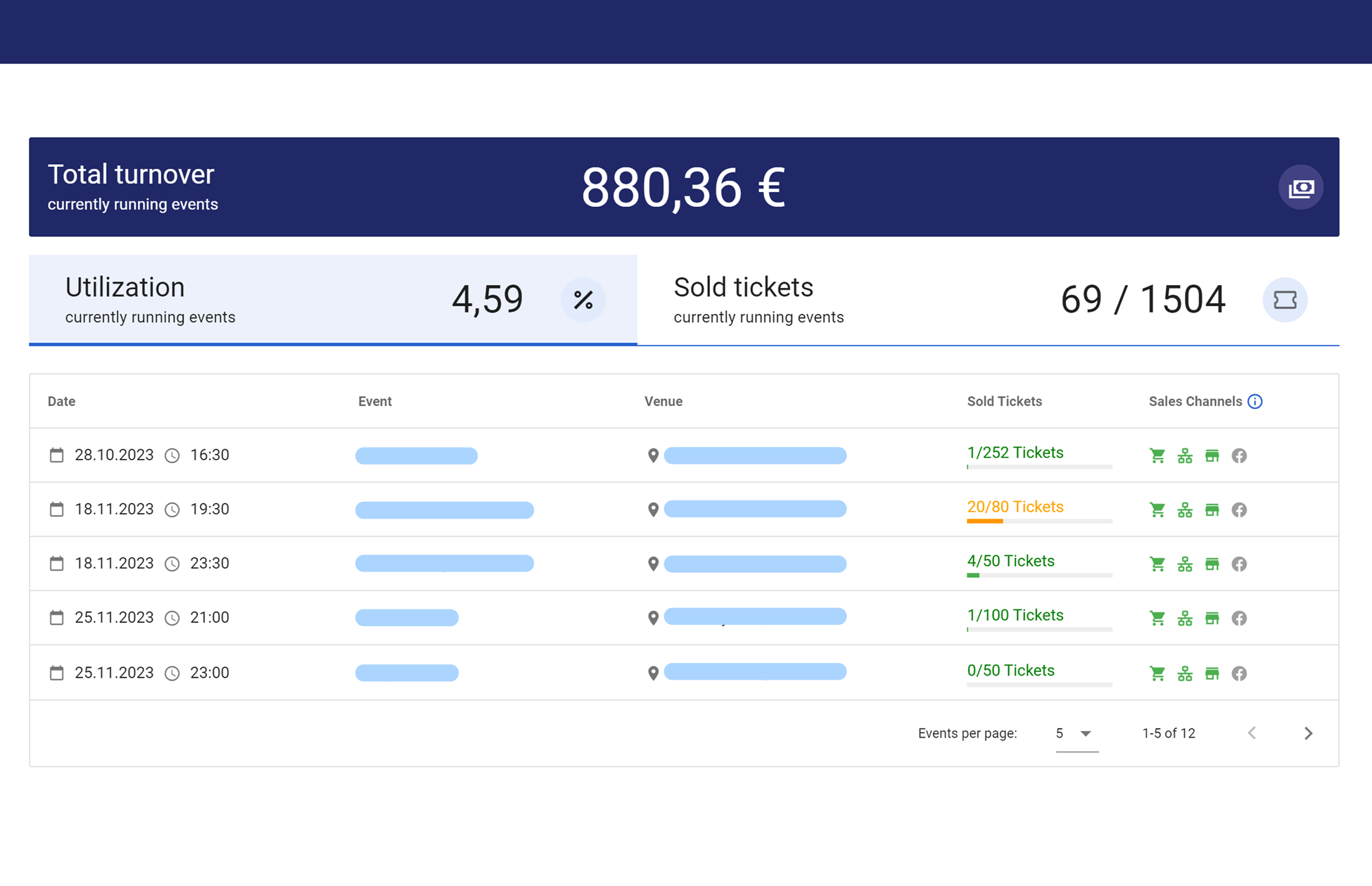
Detailed reportings for further analysis
With the detailed reporting, you can use filters to search for individual events, event dates or sales dates, for example, and quickly edit your events. Define the filter periods yourself or use the practical quick filters. You also have an overview of which sales channel is performing how well and can easily download your data as a CSV file.
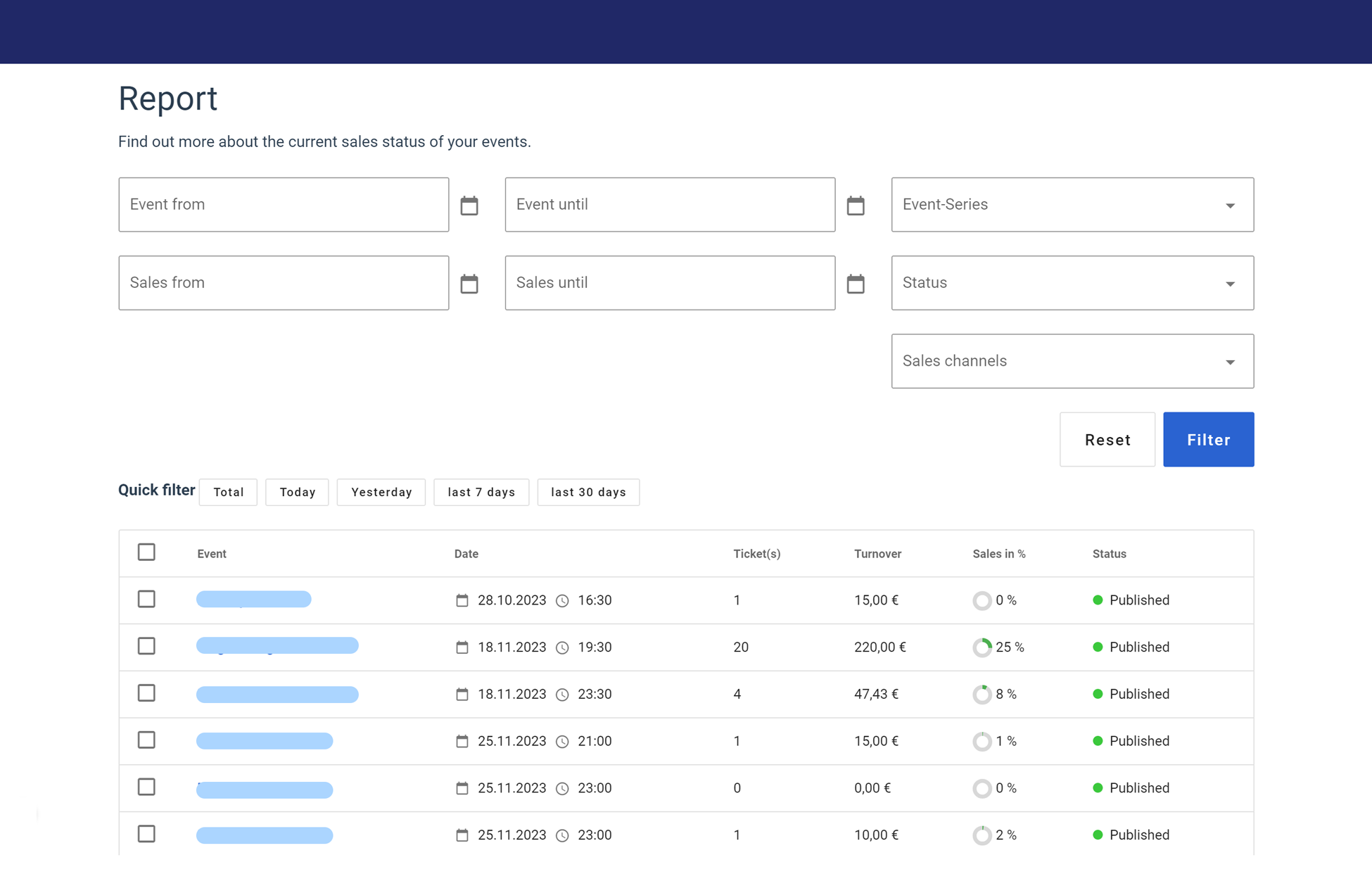
Start your ticket sales right away
Get started right away, create your first event with EVENTIM.Light and easily start selling tickets in your own ticket shop and on eventim.de.
Comprehensive analysis with Google Analytics
Do you want to know where the visitors to your ticket shop come from or which marketing channel brings you the most ticket sales and turnover? No problem. Simply connect your EVENTIM.Light ticket shop with your own Google Analytics account.